ev.energy App Migration

ev.energy migration
EO Mini Pro 3 customers will transition to the ev.energy app, bringing enhanced smart charging capabilities including automatic off-peak charging, real-time energy usage insights, and tailored charging schedules. The app also enables users to earn rewards for greener charging and integrates seamlessly with solar power systems, giving users even greater control over how and when they charge.
Click here to download or scan the QR code below
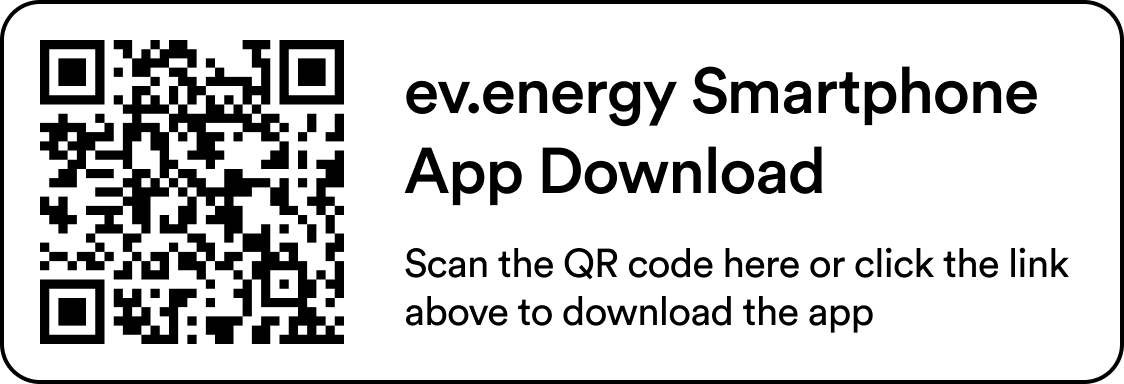
How do I switch to the ev.energy app?
EO Charging will be starting the automatic charger migration to the ev.energy app starting August 4th 2025.
Once your charger has been migrated, you will receive an email asking you to download the ev.energy app. From here you will be prompted to follow the in app instructions to connect your charger to the ev.energy app.
Once connected you will be able to take full advantage of the full suite of smart charging capabilities included within the ev.energy app.
If you have any issues connecting your charger to the ev.energy app please reach out to ev.energy on the following support lines:
Live support chat: https://support.ev.energy/en/support/home
Email: support@ev.energy
My charger isn't showing up on my ev.energy app during charger installation.
For customers with chargers installed before July 7th, please wait to receive an email from ev.energy to ensure your charger has first been remotely migrated before reaching out to support.
To ensure that the charger is able to connect to the ev.energy app, the CSMS URL must be updated to connect with ev.energy's CSMS.
Step 1: Ensure that the customer has downloaded the ev.energy app.
Step 2: During the charger commissioning process, navigate to the 'CSMS' page.
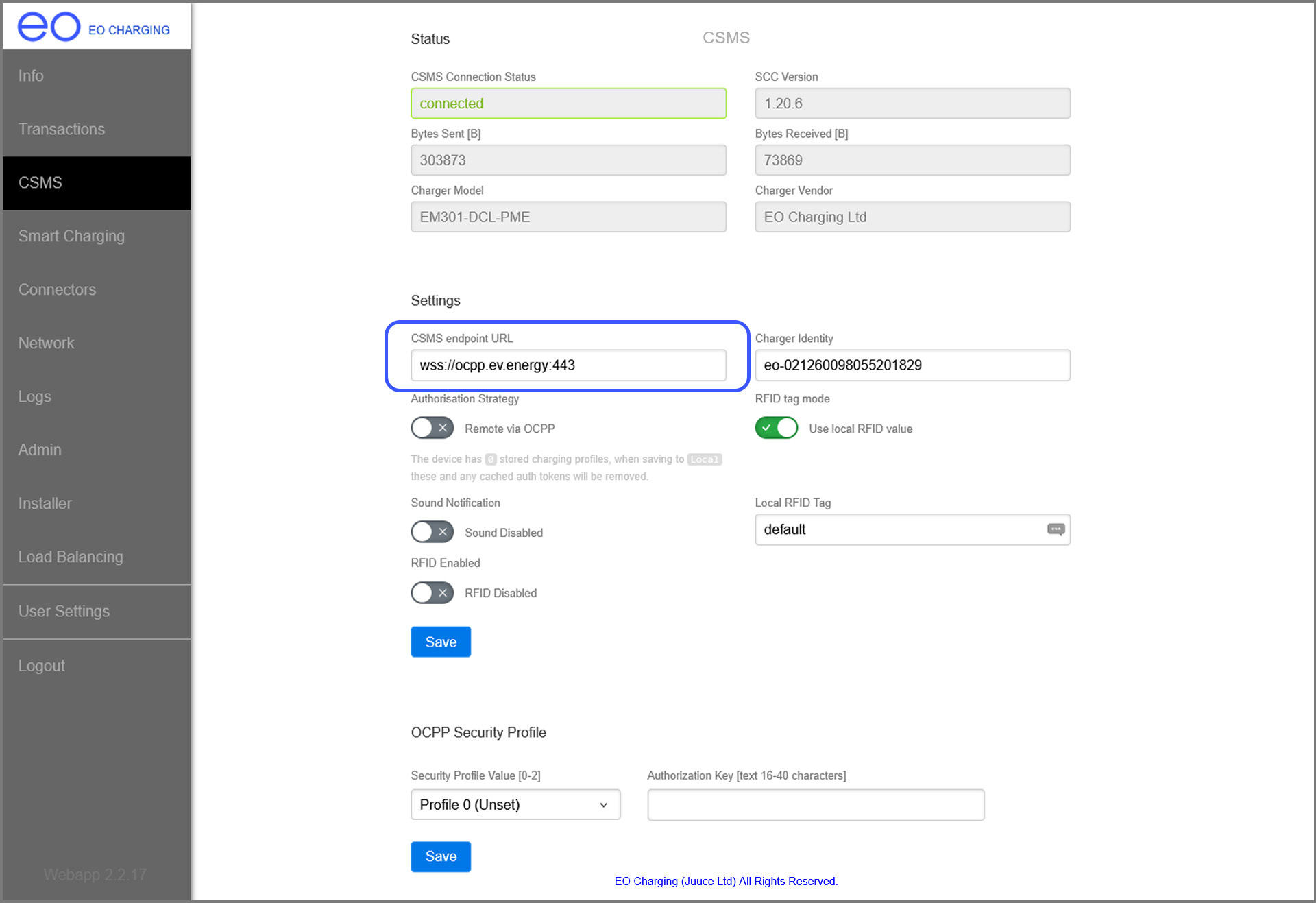
Step 3: Once on this page, navigate to 'CSMS endpoint URL'
Once here update the url to the following:
wss://ocpp.ev.energy:443
Note: Double check this is correct before exiting out to ensure the charger is connected with the ev.energy database.
Step 4: Once updated and checked for errors, click 'save' to update your Mini Pro 3 charger onto the ev.energy platform.
Step 5: Now follow the instructions in the ev.energy app or refer to the ev.energy app installation guide linked at the top of this page to pair your smartphone with your charger
Charger still not showing up on the ev.energy App?
First check that that the CSMS URL has been updated to:
wss://ocpp.ev.energy:443
If this has been done and the issue persists, please follow the instructions here to check that your charger is correctly connected to either Ethernet, Wifi or GSM.
Note: If you are continuing to encounter connectivity issues and require an engineer to visit, this will not be included within warranty and will come at a cost.
ev.energy smartphone app support
If you have trouble downloading the ev.energy smartphone app or connecting it to your charger, please use the ev.energy live support chat or reach out via the email address below.
Live support chat: support.ev.energy/en/support/home
Email: support@ev.energy
EO Mini Pro 3 installation
All EO Mini Pro 3's must be installed by an EO Approved installer to be covered under EO warranty.
A list of EO approved installers can be found here